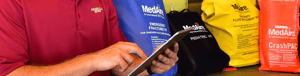EASILY MANAGE YOUR MEDICAL INVENTORY WITH MEDITRACK
MediTrack is an intuitive medical inventory management tool that replaces our previous solution, the Sea to Shore App.
It is accessed via the ‘MediTrack’ tab within our revamped client Portal. Some of the key features include:
1. VIEW ORDERS IN TRANSIT AND RECEIPT ORDERS

After you have completed your order via the MedAire eShop, you can view the order in transit.
Once the order arrives, receipt the delivery so that the medication/equipment appears within your inventory.
If you are a membership client, this is important as it ensures that our medical team can view your accurate inventory.
2. LOG USAGE IN THE MOST CONVENIENT WAY FOR YOU
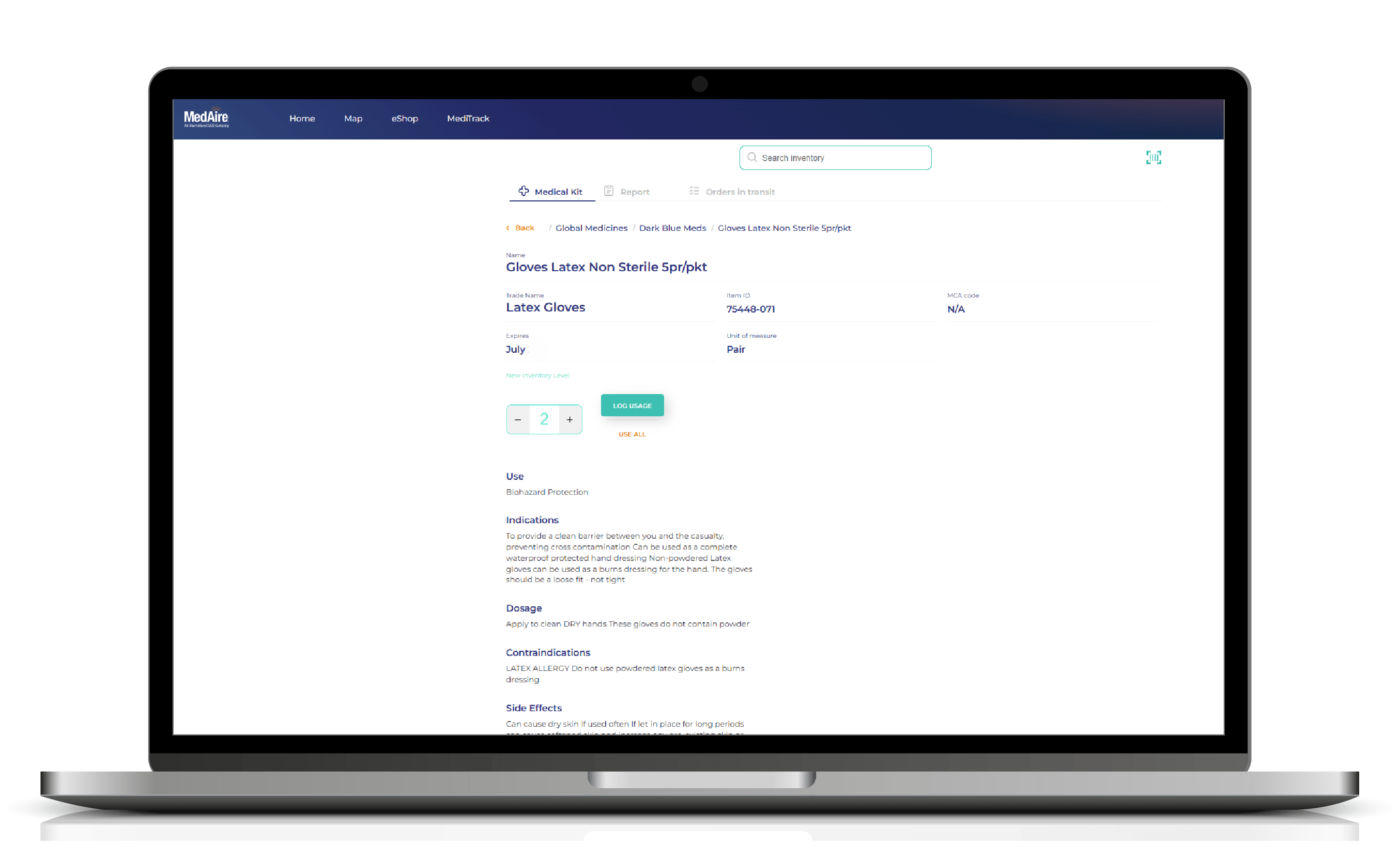
There are three easy ways to search for medication and log usage:
- Search via the individual kit
- Use the search bar
- Use the barcode scanner
3. EASILY SEE WHAT MEDICATION HAS OR HASN'T BEEN USED
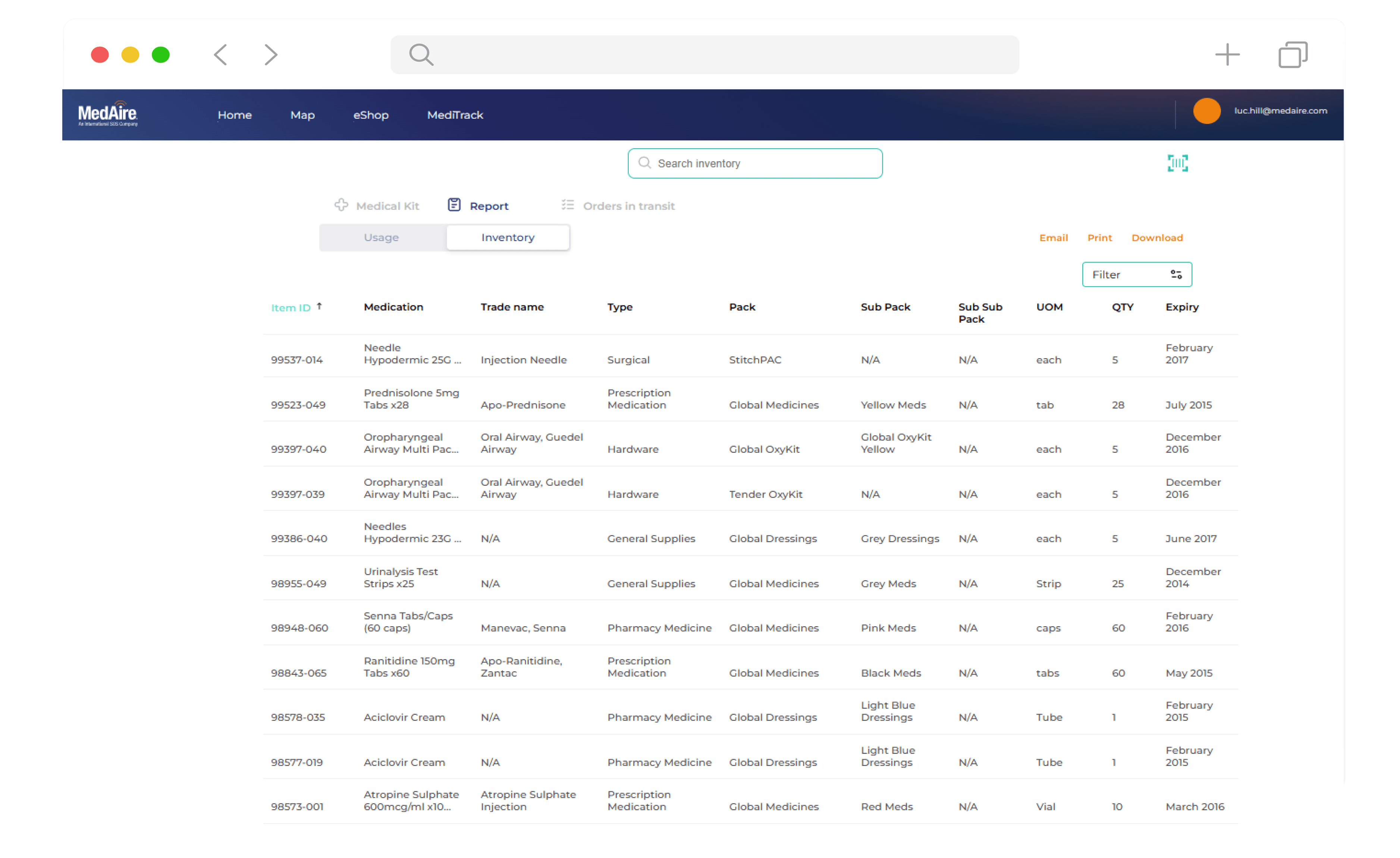
- Pull usage reports
- Pull current inventory reports
- Export reports: Email, print or download
4. RECORD PATIENT USAGE DETAILS TO YOUR LOCAL DEVICE
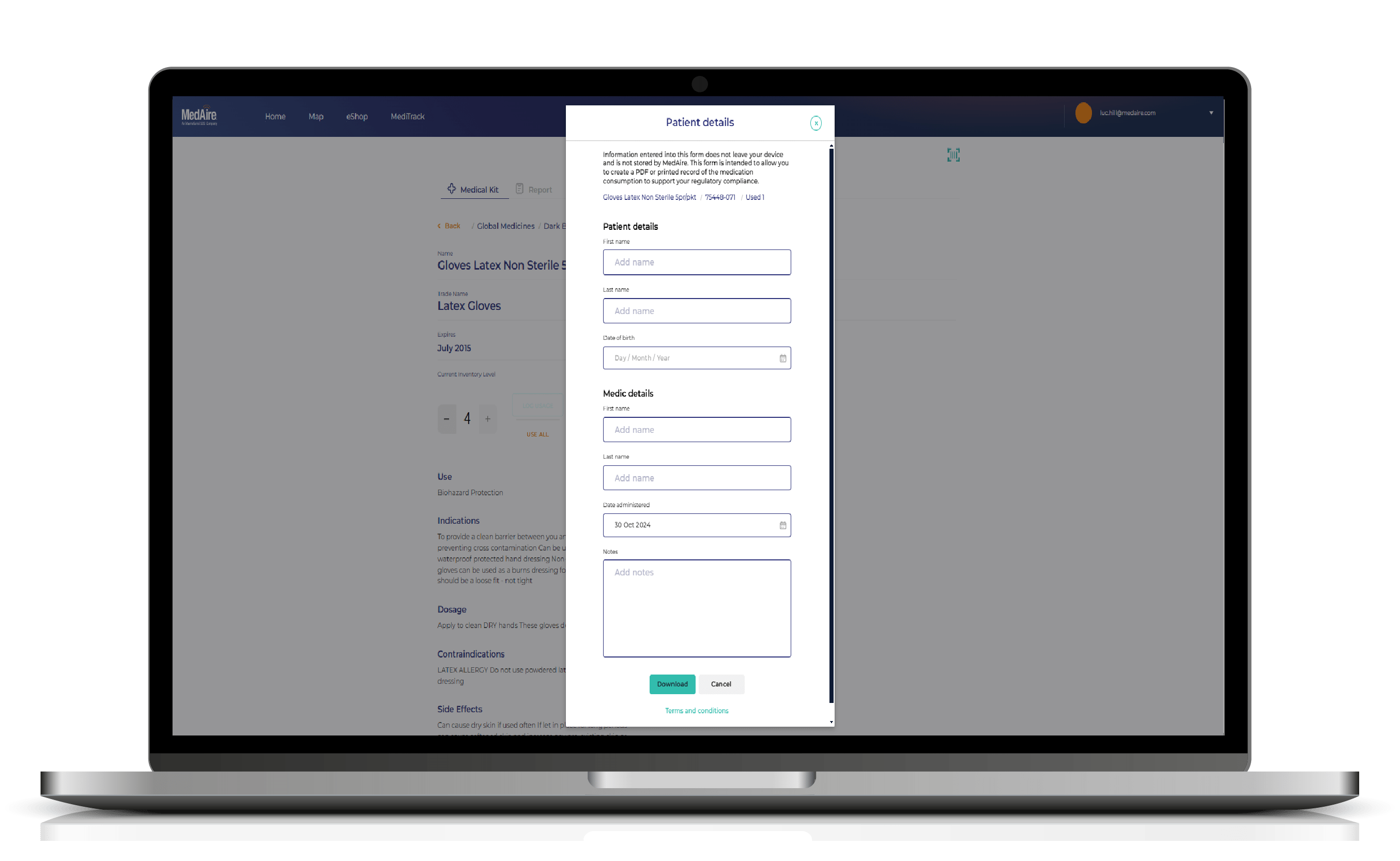
When medication is logged, you may want to record patient details, for compliance and onboard record keeping.
The patient details (and their personal information) will save as a PDF to your device. This will not be saved in MediTrack.
FIND OUT MORE
If you would like to find out more about MediTrack, or any of the features of our new portal, view our user guide on the portal, contact your Account Manager or contact us here.